API Integrations Made Easy with Devum: The Definitive Guide for Beginners and Professionals
Another Exciting Chapter in the World of Digitalisation!
Most modern software isn’t built to function alone. It pulls data from external systems, triggers actions in third-party services, and relies on APIs to stay connected and useful. Whether you’re building a fleet‑management dashboard, automating your billing system, or knitting together disparate enterprise platforms, API integrations lie at the heart of these digital experiences. Yet for many developers and product teams, making those integrations “just work” can feel like wrestling an octopus. There are so many moving parts, protocols, security demands, and deployment models to manage.
This guide is your API integration for beginner’s roadmap and your advanced reference manual all in one. We’ll begin with the fundamentals, what API integration really means and why it matters, then survey the landscape of API types and protocols. You’ll learn how to host and consume APIs in a straightforward way, uncover proven patterns for reliability and security, and explore how a low‑code, drag‑and‑drop platform like Devum can turn weeks of integration work into minutes. By the end, you’ll know how to integrate APIs easily, how to choose the right tool for the job, and how to automate workflows seamlessly across any system.
What is an API and Why API Integration Matters?
If you are already familiar with APIs, feel free to skip this section and the next section.
Before going any further, it is important to understand what an application programming interface (API) is nothing more than a contract between two pieces of software. It is a set of rules that allows two software systems to communicate with each other. It defines how requests are made, what data formats are used, and how responses are returned. APIs act as a bridge. When one application wants to access data or trigger functionality from another system, it does so through the API using defined endpoints, methods like GET or POST, and structured data formats such as JSON or XML. If you are new to these terms, don’t worry. We have explained each of them below, just keep reading.
Even though in a nutshell it essentially means “You send me a request in this format; I’ll send you back a response in that format”, in practice, API integration projects can balloon in complexity:
- Protocol Mismatches: One system speaks REST/JSON, another requires SOAP/XML – and you need both.
- Authentication Hurdles: OAuth2, API keys, JWTs, legacy Basic Auth, bespoke corporate schemes… it never ends.
- Data Modelling: One API exposes nested JSON, another returns CSV files via FTP, while a third uses a proprietary binary protocol. How do you transform and reconcile?
- Reliability and Retry logic: Networks fail. Servers time out. Error codes vary. You need robust back‑off, circuit breakers, and alerting.
- Deployment and Scaling: Do you host middleware on your own servers? Use a cloud function? Employ an ESB (enterprise service bus)?
All these factors multiply the time and effort required, turning an “easy integration” into a multi‑month project. Worse, maintenance becomes a nightmare as endpoints evolve, TLS certificates expire, and security audits demand fresh pen‑testing.
That’s why a strategic approach and the right tooling – can be a game‑changer. By understanding the types of APIs, standardising on battle‑tested patterns, and leveraging platforms that abstract away boilerplate, you can dramatically shorten time‑to‑value and shift your team’s focus back to core business logic.
What Is API Integration? A Beginner’s Analogy
Think of two restaurants that want to share ingredients. Without a delivery service, one kitchen hails down a driver, negotiates prices, loads produce, and hopes nothing spoils enroute. With a standardised courier (the API), each kitchen simply fills out a form: “Send me 20 lbs of flour, pick up returns” and the rest is handled.
In software terms:
- The client (your application) makes a request (an HTTP GET or POST) to an API endpoint.
- The API processes that request, validating, routing, transforming.
- The server (external service) fulfils the request—returning data in JSON, XML, or another format.
That back‑and‑forth shuttle is the essence of API integrations made easy. You avoid manual exports, custom FTP scripts, and brittle screen‑scraping hacks. Instead, a clean contract defines inputs, outputs, and error semantics, allowing rapid, reliable composition of services.
What Are the Different Types of APIs and When to Use Each?
Public API / Open API
- Definition: Openly published for any external developer to consume.
- Examples: Google Maps, Twitter, Stripe payment.
- Use cases: Embedding maps, accepting payments, social sharing.
- Pros: Massive ecosystems, abundant docs, vibrant communities.
- Cons: Rate limits, evolving policies, potential lock‑in.
Partner APIs
- Definition: Shared exclusively with a specific set of trusted partners under contractual terms.
- Examples: A logistics provider’s route optimisation API given to select carriers; a marketplace’s vendor fulfilment API for approved sellers.
- Use cases: B2B integrations requiring tighter SLAs, guaranteed uptime, and revenue‑share agreements.
- Pros: Higher rate limits, dedicated support, tailored features.
- Cons: Onboarding overhead, NDAs, custom billing.
Internal API / Private API
- Definition: Used within an organisation’s own network to decouple systems, e.g., HR microservices, billing engines, inventory systems.
- Examples: Internal customer‑profile service, analytics event collector, ERP connectors.
- Use cases: Microservices architecture, versioned platform evolution.
- Pros: Full control, no external dependency, stronger security.
- Cons: You own the SLAs, must invest in internal documentation and support.
API Protocols and Styles: REST API, SOAP API, GraphQL API, gRPC, and More
APIs communicate using different protocols and styles, each suited to particular data shapes, client needs, and performance requirements. Below, we’ll explore the most common options and when you might choose each.
REST API and JSON
Representational State Transfer (REST) over JavaScript Object Notation (JSON) is the de facto standard for most web and mobile applications. In a RESTful design, each resource, whether it is a user, order, or sensor reading – is exposed via a unique URL, and clients interact with those resources using familiar HTTP verbs (GET to read, POST to create, PUT or PATCH to update, and DELETE to remove). Because REST is stateless and uses the lightweight JSON format, it’s ideal for simple create‑read‑update‑delete (CRUD) operations and scales naturally across cloud and edge environments.
SOAP API and XML
Simple Object Access Protocol (SOAP) relies on XML envelopes and a formal contract defined by a Web Services Description Language (WSDL) file. SOAP includes built‑in specifications for security (WS‑Security), transactions, and reliable messaging, making it a strong choice for enterprise B2B integrations that must meet strict compliance or audit requirements. While heavier than REST/JSON, SOAP’s rigidity can be an advantage when both parties need a guaranteed, standards‑driven interface.
GraphQL API
GraphQL takes a more flexible approach by allowing clients to request exactly the data they need in a single query. Instead of multiple round‑trips to fetch related resources, a client can specify nested fields, such as a customer record with embedded order history and payment details, all in one request. This precision minimises over‑fetching and under‑fetching of data, which is especially useful for complex user interfaces and mobile clients with limited bandwidth.
gRPC
Originally developed by Google, gRPC uses Protocol Buffers (protobuf) for a compact, binary data format and supports streaming in both directions. With strong typing and code‑generated client libraries, gRPC excels in microservices architectures where low latency and high throughput are important. It’s the go‑to for real‑time systems, such as live telemetry, chat applications, or high‑volume event processing where performance matters more than human‑readable payloads.
Webhooks
Webhooks invert the request/response model: instead of pulling an API for updates, the server pushes data to a client‑configured endpoint whenever an event occurs. Payloads are typically delivered as JSON or URL‑encoded form data. Webhooks shine in event‑driven architectures, such as notifying your application when payment statuses change, new IoT sensor readings arrive, or third‑party services complete long‑running tasks.
Having a clear understanding of these API protocols will help you in choosing the approach that best fits your project’s data patterns and operational constraints.
Synchronous vs. Asynchronous
- Synchronous: Client makes a request and waits for an immediate response.
- Asynchronous: Client submits a request, then polls or receives a callback/webhook when processing completes.
Most integrations blend both patterns, for example, a synchronous GET to retrieve customer data followed by an asynchronous webhook alert when a long‑running batch job finishes.
Hosting vs. Invoking: The Two Sides of the Coin
Hosting (Building Your Own API)
- Choose Your Framework: Node.js/Express, Python/Flask or FastAPI, Java/Spring Boot, .NET Core, etc.
- Define Endpoints & Models: Use OpenAPI (Swagger) to specify request/response schemas.
- Enforce Security: Implement OAuth2, API Key validation, or JWT verification.
- Document and Publish: Automated docs let partners onboard themselves with minimal handholding.
Invoking (Consuming External APIs)
- HTTP Client Libraries: Axios or fetch in JavaScript; requests in Python; HttpClient in .NET.
- Authentication: Manage tokens or API keys securely, never commit them to source control. Use vaults or managed secrets.
- Error Handling and Retries: Incorporate exponential backoff, circuit breakers (e.g., via Hystrix or Polly), and comprehensive logging.
- Testing: Leverage Postman/Newman or automated integration tests that mock external endpoints for CI.
Pro Tip: For how to integrate APIs easily, start by crafting a simple GET in Postman. Once you see the response, switch to code – filling in just a few lines to replicate what worked manually. That minimises trial‑and‑error time.
Security, Compliance and Governance
Security is non‑negotiable. Every integration, whether public API, partner API, or internal API, they must adhere to robust controls:
- Encrypted Transport: Always use Transport Layer Security (TLS) version 1.2 or higher so that data in flight is unreadable if intercepted.
- Strong Authentication:
API keys for low‑risk access
• Basic Authentication (Basic Auth) only over TLS, with regularly rotated credentials
• JSON Web Token (JWT) tokens for stateless, signed access in microservices
• Open Authorisation 2.0 (OAuth 2.0) using the Authorisation Code or Client Credentials flows for more secure, delegated access - Limits and Quotas: Set rate limits and quotas per client to prevent any single user from overwhelming your system.
- Input Validation: Treat all incoming data as untrusted: check its type, length, and structure before processing.
- Logging and Alerts: Send logs to a central system such as Elasticsearch, Logstash, and Kibana (the ELK stack) and configure real‑time alerts for spikes in errors or suspicious activity.
- Data Privacy: Mask or encrypt any personal data both while it’s moving and when it’s stored. Make sure you meet regulations like the General Data Protection Regulation (GDPR), or the Health Insurance Portability and Accountability Act (HIPAA) as required.
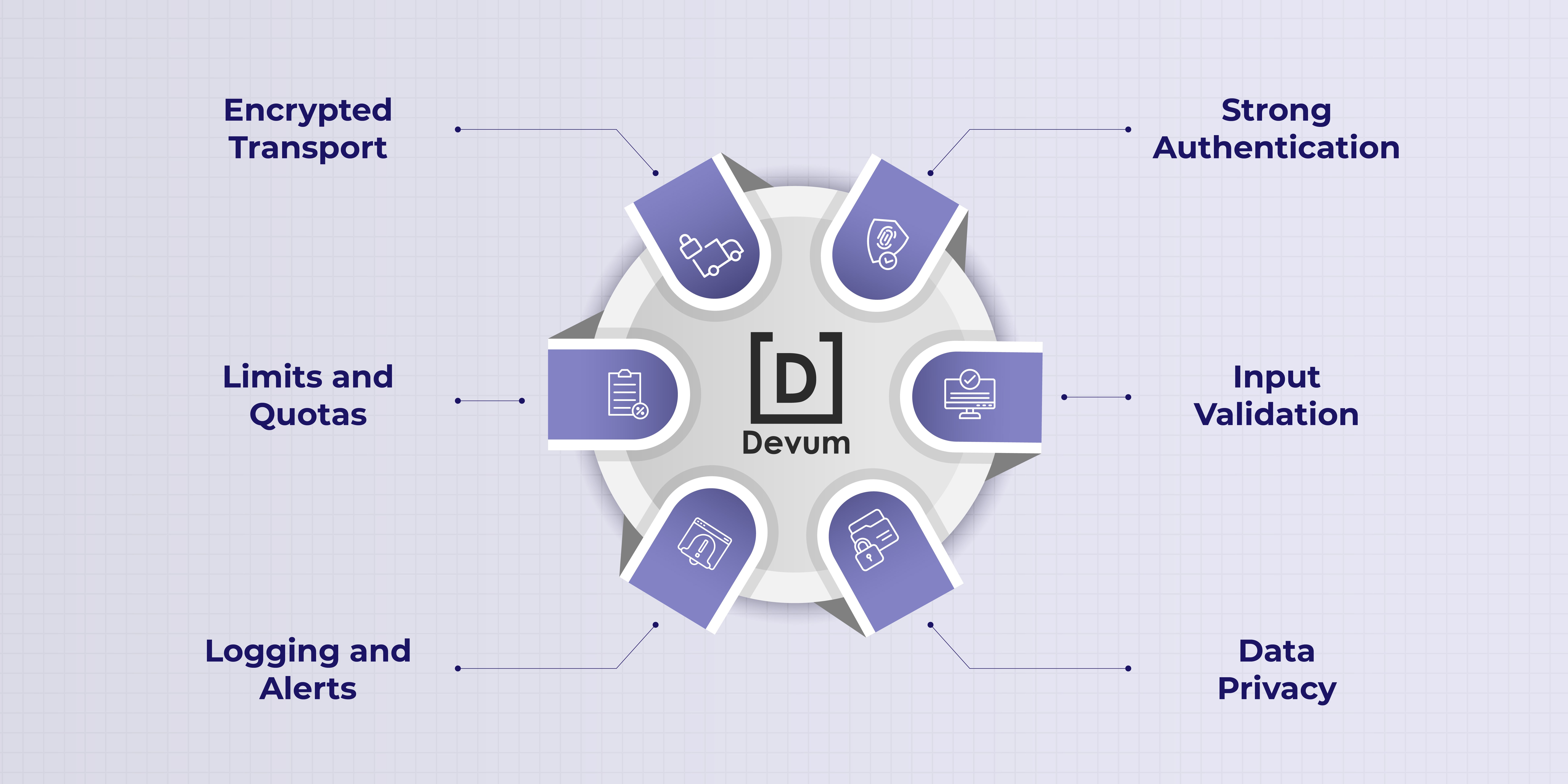
Enter Devum™: Drag‑and‑Drop API Integration for Everyone
Even after mastering the above best practices, traditional integration work can still consume 40–60% of a developer’s time on a typical application project. That’s where Devum™ comes in, turning multi‑week integration sprints into a few clicks.
How Devum™ Simplifies API Integration: The Underlying Architecture
Devum™ dramatically simplifies integration tasks by providing a structured, visual framework that abstracts away the typical pain points of API work. Here's how:
-
Domain-driven Architecture: Every API service in Devum™ is anchored to your business domain model. This means your endpoints and payloads are always aligned with real business entities—customers, orders, shipments, employees — without manual mapping logic.
-
Unified Interface for API Roles: Whether you're consuming an external API, producing your own, or exposing data via a secure endpoint, Devum™ supports all these modes natively with prebuilt service types like
RestConsumer,RestProducer, andREST Respond. -
Low-code Configuration Layer: API interactions are configured via form fields and dropdowns instead of code. Define endpoints, authentication, payload formats, and response mappings visually.
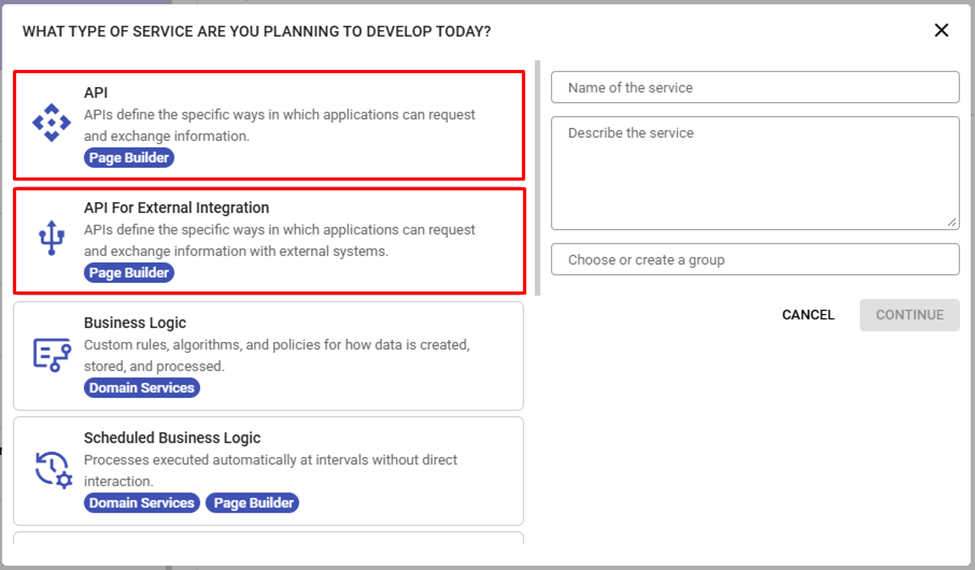
A visual interface that helps you kickstart your API Integration journey - making it simpler and easier.
This architecture enables teams, technical and non-technical, to integrate APIs as part of their workflows, reducing dependency on backend development and speeding up delivery.
Devum™ as Client
-
RestConsumer: Configure GET or POST calls using simple form inputs. No code needed. Test live in the UI, inspect JSON responses, and map the fields directly to domain objects.
-
RestProducer: Use PUT, DELETE, or custom POST payloads. Visual field-mapping lets you connect internal data models to the request body without writing transformation logic.
Devum™ as Server
-
REST Respond: Expose any workflow or domain object as a public API endpoint. Devum™ automatically handles routing, data formatting (JSON/XML), serialisation and built-in security checks.
-
Auto‑Generated Swagger: Every published API is instantly documented using the Swagger/OpenAPI standard— ideal for internal devs, partners, or external integrators.
Scheduling and Orchestration
-
Real‑time Triggers: Fire API calls when specific events occur, like “New user registered” or “Shipment dispatched.”
-
Batch Jobs: Use cron-style scheduling to sync data nightly, weekly, or monthly. Ideal for financial rollups, inventory snapshots, or compliance exports.
-
Workflow Automation: Chain multiple API calls together with conditionals and loops. For example, call a currency API, recalculate pricing, update databases, and send Slack alerts — all without writing a single line of code.
Security First by Design
-
Built-in Token Management: Includes secure JWT handling and support for token refresh flows.
-
Protocol Compliance: Enforces HTTPS (TLS 1.2+), and provides built-in support for OAuth2, API keys, and Basic Auth.
-
Custom Headers and Rules: Inject bespoke authentication schemes or tenant-specific headers via configuration.
Real World Use Cases and Success Stories
Fleet and Fuel Management: Fuel Sensor Integration
A leading mining operator needed real‑time fuel‑level tracking across its entire vehicle fleet to cut theft losses and optimise routes. Using fuel sensor integration APIs, Devum™ has been successfully integrated into Fuel and Fleet Management systems. This enables real-time fuel level tracking, consumption analysis, and alerts helping businesses reduce fuel theft, optimise routes, and improve operational efficiency.
Sales and Distribution: Vessel Tracking and Exchange Rates
A global logistics firm built a portal that tracks cargo vessel positions and overlays live currency conversions for freight invoices. Devum™ connects with Vessel Tracking APIs and Commodity/Exchange Rate APIs to provide real-time updates. This integration ensures accurate logistics planning and up-to-date pricing, which is crucial for global trade and inventory management.
Best Practices for Long‑term API Integration Success
- Version Your APIs: Never break existing clients. Use URI versioning (e.g., /v1/customers) and sunset policies.
- Automate Tests: CI pipelines should include integration tests that mock external APIs or spin up lightweight stubs.
- Monitor SLAs: Track latency, error rates, and throughput on each integration. Set proactive alerts for degradation.
- Document Thoroughly: Whether you’re an internal team or external partner, living documentation (Swagger, Postman collections) is your lifeline.
- Governance and Rate Limits: Enforce quotas per consumer key to avoid “noisy neighbor” issues.
- Audit Trails: For compliance, record who triggered which API calls, when, and with what payload.
Conclusion: From Chaos to Confidence in Minutes
API integrations needn’t be synonymous with complexity, endless bug hunts, or fragile point‑to‑point scripts. By understanding the types of APIs, choosing the right protocol for the job, and applying security and reliability best practices, you can tame integration projects of any size. And when you adopt a low‑code development platform like Devum™, you turbo‑charge your productivity, turning multi‑month sprints into simple configuration tasks.
Whether you’re just starting your first “Hello, world” REST call or orchestrating enterprise‑scale data pipelines, the principles in this guide will serve you well.



